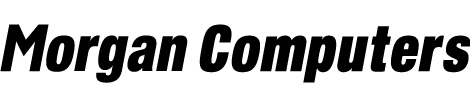Wacom - Best Drawing Graphics Tablet!
Wacom Intuos Medium in Pistachio-green, wireless graphics tablet with an active area of 8.5 x 5.3 inch (21,6 x 13,5 cm) – Perfect digital drawing pad with a variety of possibilities: whether photo-retouching, remote working or playing Osu
Where the magic happens
Wacom Intuos is designed for those who are drawing, painting and photo editing with their Mac, PC or Chromebook for the first time. Bring your wildest ideas to life with a light super-accurate pen and up to four free unique creative applications* to suit your style. Wacom Intuos is all you need to get creative digitally.
Thanks to the free downloadable software, online tutorials, simple setup and easy use, you’ll be creating in no time – and with great confidence. The 4k pressure-sensitive pen gives you accurate and advanced pen performance and realistic pen-on-paper feel.
*To get your complimentary software you need to sign-in or create a Wacom ID and register your Intuos.
Dedicated to your creativity
Yours is a mighty pen
Enjoy a natural drawing experience. With its ergonomic design, 4k pressure sensitivity, low 7 mm reading height, higher linearity and weight-balance calibration, the pen delivers both precision and control. Customise the pen with two pen buttons and three accessory nibs – to fit your own way of working.
Clever, compact and stylish
Your Wacom Intuos is at home anywhere. Take the super slim, ultra-light and durable pen tablet with you and work everywhere you want. With an active drawing area stretching edge to edge and a built-in pen tray you have more room on your desk and more room to create.
Working & learning remotely
Wacom has equipped many schools, universities and freelancers with technology to make their classrooms, lecture halls and working spaces digital. This includes solutions for remote teaching, collaboration in virtual classrooms, virtual teams and video conferences.
Discover how easy and intuitive it is to use Wacom products for home schooling, e-learning and home office.
Wacom Intuos Works With Chromebook
Wacom Intuos tablets are Works With Chromebook-certified, taking digital learning and teaching to the next level.
Simply connect your pen tablet to your Chromebook and start writing or drawing like you would do with a pen on paper or chalk on blackboard. Enjoy the freedom to draw, write, design and share ideas like never before. Whatever you aspire to create, harness the power of the pen and let your imagination fly.
Corel Painter Essentials 8 & AfterShot Pro 3
Corel Painter Essentials 8 allows you to release your inner artist with a wide variety of painting styles, Natural-Media brushes and photo effects. Get the most out of your pen tablet and create an authentic, hand-painted look every time.
With Corel AfterShot Pro 3 you turn your passion for photography into unforgettable memories with powerful processing tools and presets to enhance any image from good to great.
(Both are 90 days licenses)
Clip Studio Paint Pro
With natural pen strokes, quick colouring, unlimited tones and 3D figure templates, it has everything a budding comic-book artist or manga lover needs to bring action to life.
(Clip Studio Paint Pro is a 2-year limited software use license, with the option to upgrade to an unlimited version at a discounted rate or to continue to use it as Clip Studio Paint Debut version after expiration of the 2-year period.)
Boris FX Optics
Boris FX Optics is an award-winning collection of products for creative photo editing. It contains hundreds of Hollywood-grade filters that let you create a unique look and feed to your photos. Plus, add effects like lightning, smoke, and more with Particle Illusion from Boris FX, included in Optics.
(1 Year License)
Real-time education with all the tools of the classroom
Teachers, students and virtual teams all benefit from Wacom Intuos and the new educational software bundle. Teach and learn remotely with Collaboard, Explain Everything, Kami, Limnu and Pear Deck. Wacom makes virtual learning and interaction more human, engaging and effective.
Wacom Intuos Bluetooth Tablet Specs
Product information
Product type
Tablet with pressure-sensitive, cordless, battery-free pen
Model number
CTL-6100WL
Size
Medium: 264 x 200 x 8.8 mm
Active area
Medium: 216.0 x 135.0 mm
Weight
410g approx
Pen: 11.2g approx, including 3 nibs
Colour
Pistachio Green
Battery
Yes - built-in, non-replaceable Li-ion battery
Continuous operation time/Charging time
15 hours minimum, up to 3.5 hours (on Bluetooth models only)
Security
One tether slot
Productivity Boosters
Radial menu, Display toggle and On-screen keypad available on all models
Pen and touch technology
Pen
Wacom Pen 4K (LP-1100K)
Technology
Patented electromagnetic resonance method
Pen pressure levels
4096
Multi-touch
No
ExpressKeys
Yes - 4 customizable application-specific settings. ExpressKeys supported on Windows PC and Mac.
Resolution
2540 lpi
Reading Speed (pen)
133 pps
Reading Speed (pen)
133 pps
Wireless Support
Yes - Bluetooth Classic on Bluetooth models
ON/OFF/Bluetooth Pairing button
Yes - on Bluetooth models
Reset button
Yes - on Bluetooth models (CTL-4100WL, CTL-6100WL). Bluetooth settings are saved
Compatibility and warranty
System requirements
PC: Windows 7 or later (excluding Windows 10 S; latest service pack/build),
macOS X 10.11 or later (latest update), *For a Mac, you may require an adaptor to connect your USB-C
Android smartphone and/or tablet (OS version 6.0 and above) with OTG features,
Chromebook*: Chrome OS 87 or later (Kernel 4.4 + required),
standard USB Type-A port,
Bluetooth Classic for wireless connection (Bluetooth models only: CTL-4100WL, CTL-6100WL),
internet access to download driver** for tablet to work and to select downloadable software***
* This product works with devices capable of running the latest version of Chrome OS and has been certified to meet Google's compatibility standards. Google is not responsible for the operation of this product or its compliance with safety requirements. Android, Chromebook, and the Works With Chromebook badge are trademarks of Google LLC. The Android robot is reproduced or modified from work created and shared by Google and used according to terms described in the Creative Commons 3.0 Attribution License.
** Driver download and installation only on Windows PC and Mac.
*** Wacom ID and product registration required. Software compatibility depends on operating system.
What's included and additional accessories
What's included
Wacom Intuos M Bluetooth Tablet
Pressure-sensitive, battery-free Wacom Pen 4K
PVC-free USB-A cable with cable tidy and L-shaped connector
3 extra standard nibs (located inside pen)
Nib removal tool on end of pen
Quick start guide
Regulation sheet
Online User Guide and Important product information found in Wacom Desktop Center
Additional accessories (not included)
Standard nibs - 5 pack (ACK-20001)
Felt nibs - 5 pack (ACK-20003)
Flex nibs - 5 pack (ACK-20004)
Replaceable pen (LP-1100K)
Cable included
Yes - 1.5 m (4.9 ft), PVC-free, USB Type A to Micro B cable with L-shape plug