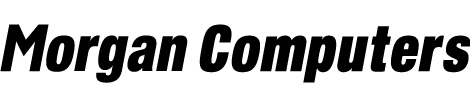Apple iPad Details
Kick some serious tasks
With iPad, getting work done is all hustle and no hassle. You can easily edit a document while researching something on the web and making a FaceTime call to a colleague at the same time.
Manage all your files in one convenient spot with the Files app and attach a fullsize Smart Keyboard for comfortable typing.
And for tasks that require more precision, support for a trackpad or mouse complements the familiar MultiTouch experience of iPad.
Jot till you drop
From taking notes in class to writing out a quick to-do list, using Apple Pencil with iPad is the best way to get what’s in your brain down on the page. Do things like sign paperwork, mark up a document or sketch out an idea. It feels as natural to use as a pencil, but with so much more capability.
Learn your lesson the fun way
Let your curiosity run wild with iPad. The App Store is the best place to discover apps that let you get a leg up in geometry, learn a new language and practise composing your own music. You can even use augmented reality to learn something exciting, like watching the history of space flight unfold in your living room or making characters from your favourite book literally leap off the page.
Live your best extra life
It’s go time for gaming. The A10 Fusion chip delivers amazing performance, so games are immersive, fluid and incredibly detailed.
Apple Pencil. Dream it up. Jot it down. (sold separately)
iPad has always been a great way to get what’s in your mind down on the page. And now you have a new way to do it. Write notes, paint a watercolor, or sign a lease.
With Apple Pencil, you’ll do it all with pixel-perfect precision and responsiveness. Use it as naturally as you would a pencil, while doing a whole lot more than you would with one.
Shoot from the hip. Edit with your finger
No matter how you capture your photos and videos — with the 8MP back camera or the FaceTime HD camera on iPad, with an iPhone, or with a digital camera, you’ll love editing them on the large, immersive screen of your iPad. Add fun effects, apply filters, crop or rotate. Once you’ve got your perfect shot, share it to your social feeds or send it to friends with a tap.
Take your to-do list to go
With a thin and light design and fast WiFi, iPad is designed to go where your life goes. So you can browse the web, download books and more, wherever you are. And with up to 10 hours of battery life, you can do it all on a single charge. It does pretty much everything but carry itself.
Apps for everything
There are over a million apps on the App Store specifically designed for the large display and power of iPad. Make a beat, get a workout in, read the news or join a battle royale with friends. Whatever you’re interested in, you’ll find an app for it.
Privacy built in
Like every Apple product, iPad was designed with your privacy and security in mind. Sign in with Apple lets you sign in securely to apps and websites with the Apple ID you already have. And Touch ID makes unlocking your iPad and making purchases with Apple Pay simple and secure.
Designed for everyone
Technology is most powerful when everyone can use it. That’s why iPad comes with accessibility features that support vision, hearing, mobility and learning needs. Use Voice Control to control your iPad with just your voice, and Magnifier to make small type easier to read.
10.2-inch Retina display
With incredible detail and vivid colours, the new, larger Retina display is perfect for watching a film, working on a project and drawing your next masterpiece.
iPadOS
With features specifically designed for iPad, iPadOS includes intuitive multitasking, a new Home screen and desktop-class browsing to make using iPad more powerful, fun and productive.
10-hour battery life
Thanks to the efficiency of the A10 Fusion chip, you can expect up to 10 hours of battery life to keep you going through the day.
(Battery performance from new, actual performance may be less)
Apple iPad 7th Gen Tablet Specifications
Capacity
32GB
Processor
A10 Fusion chip with 64-bit architecture and embedded M10 coprocessor
Display
Retina display
10.2-inch (diagonal) LED-backlit Multi-Touch display with IPS technology
2160x1620-pixel resolution at 264 pixel per inch (ppi)
500 nits brightness
Fingerprint-resistant oleophobic coating
Supports Apple Pencil (1st generation)
Operating System
iPadOS 17
Battery
Built-in 32.4-watt-hour rechargeable lithium-polymer battery
Up to 10 hours of surfing the web on Wi-Fi, watching video or listening to music
Charging via power adapter or USB to computer system
(Battery performance from new, actual performance may be less)
Input/Output
Home/Touch ID sensor
Stereo speakers
Smart Connector
Lightning connector
3.5mm headphone jack
On/Off Sleep/Wake
Volume up/down
Dual microphones
Audio/Video Calling
FaceTime audio to any FaceTime-enabled device over Wi-Fi
FaceTime audio to any FaceTime-enabled device over Wi-Fi
Audio
Audio formats supported: AAC (8 to 320Kbps), Protected AAC (from iTunes Store), HE-AAC, MP3 (8 to 320Kbps), MP3 VBR, Dolby Digital (AC-3), Dolby Digital Plus (E-AC-3), Audible (formats 2, 3, 4, Audible Enhanced Audio, AAX and AAX+), Apple Lossless, AIFF and WAV
User-configurable maximum volume limit
Sensors
Touch ID
Three-axis gyro
Accelerometer
Barometer
Ambient light sensor
FaceTime HD Camera
1.2-megapixel photos
ƒ/2.2 aperture
Retina Flash
Backside illumination
Live Photos
720p HD video recording
HDR for photos and videos
Body and face detection
Burst mode
Exposure control
Timer mode
Camera
8-megapixel camera
ƒ/2.4 aperture
Five-element lens
Hybrid IR filter
Backside illumination
Live Photos
Autofocus
Panorama (up to 43 megapixels)
HDR for photos
Exposure control
Burst mode
Tap to focus
Timer mode
Auto image stabilisation
Body and face detection
Photo geotagging
Video Recording
1080p HD video recording at 30 fps
Slomo video support for 720p at 120 fps
Time-lapse video with stabilisation
Video image stabilisation
Body and face detection
3x video zoom
Video geotagging
Touch ID
Unlock iPad
Secure personal data within apps
Make purchases from iTunes Store, App Store and Apple Books
Wireless
WiFi (802.11a/b/g/n/ac); dual band (2.4GHz and 5GHz); HT80 with MIMO
Bluetooth 4.2 technology
TV and Video
AirPlay Mirroring, photos, audio and video out to Apple TV (2nd generation or later)
Video mirroring and video out support: up to 1080p through Lightning Digital AV Adapter and Lightning to VGA Adapter (adapters sold separately)
Video formats supported: H.264 video up to 4K, 30 frames per second, High Profile level 4.2 with AACLC audio up to 160Kbps, 48kHz, stereo audio or Dolby Audio up to 1008Kbps, 48kHz, stereo or multi-channel audio, in .m4v, .mp4 and .mov file formats; MPEG4 video up to 2.5Mbps, 640x480 pixels, 30 frames per second, Simple Profile with AACLC audio up to 160Kbps per channel, 48kHz, stereo audio or Dolby Audio up to 1008Kbps, 48kHz, stereo or multi-channel audio, in .m4v, .mp4 and .mov file formats; Motion JPEG (MJPEG) up to 35Mbps, 1280x720 pixels, 30 frames per second, audio in ulaw, PCM stereo audio in .avi file format
Intelligent Assistant
Siri - Use your voice to send messages, set reminders and more
Get proactive suggestions
Use hands-free
Listen to and identify songs
Mail Attachment Support
Viewable document types: .jpg, .ti, .gif (images); .doc and .docx (Microsoft Word); .htm and .html (web pages); .key (Keynote); .numbers (Numbers); .pages (Pages); .pdf (Preview and Adobe Acrobat); .ppt and .pptx (Microsoft PowerPoint); .txt (text); .rtf (rich text format); .vcf (contact information); .xls and .xlsx (Microsoft Excel); .zip; .ics
Location
Digital compass
iBeacon micro-location
Wi-Fi
Accessibility
Accessibility features help people with disabilities get the most out of their new iPad. With built-in support for vision, hearing, mobility and learning, you can create and do amazing things.
Features include:
VoiceOver
Zoom
Magnifier
Siri and Dictation
Switch Control
Closed-captions
AssistiveTouch
Speak Screen
Dimensions and weight
Dimensions 250.60 x 174.10 x 7.50 mm (H x W x D)
Weight 483 g