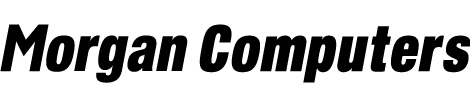The all new i16 TWS Wireless EarBuds are a serious alternative to high priced alternative brands! They offer the same functionality, style and comfort with fantastic quality audio, rich bass, crisp mid range & clear high notes. Take a look at this comparison:
Compatible with just about any Bluetooth enabled audio device. Connect effortlessly to your mobile Phone, Tablet or Mobile Device like Laptops and more using Bluetooth 5.0. A brilliant alternative to standard wired headphones or earphones.
A snug comfortable fit in your ear, listen for up to 4.5 hours, recharge in the Battery Case up to 4 times.
They reconnect to your phone just taking them out of the case.
The battery case its self can be recharged by Lightning USB.
You will not be disappointed with these incredible wireless EarBuds.
Key Features
- Bluetooth v5.0
- EarBud Button Control - Answer calls, play or pause music, activate Bixby, Google, Siri, other leading virtual assistants.
- Up to 4.5 hrs play time
- Lightning USB charging
- Works with almost any bluetooth device
- Multiple EarBud recharges from the charging case
Button Control Features
- Answer & end a phone call: Long Press the button either the Left or Right EarBud
- Play or pause music: Press the button either the Left or Right EarBud
- Play previous track: Long Press the button on the Left EarBud
- Play next track: Long Press the button on the Right EarBud
- Wake up Bixby/Google/Alexa/Siri: Double Press the button on the Left or Right EarBud
- Redial last called number: Tripple Press the button on the Left or Right EarBud
Specifications
Bluetooth Version: 5.0+ EDR, ultra low power consumption
Compatibility: Almost any bluetooth device
Earphone Battery: 45mAh
Earphone Charge Time: 50 mins (approx)
Play Time: Up to 4.5 hours
Talk Time: Up to 4.5 hours
Charging Case Charging: Lightning USB
Charging Input: 5V
Frequency Response: 20Hz - 20KHz
Sensitivity: 120 dB SPL +/- 3dB
Charging Case Dimensions: 4.20 x 5.50 x 2.00 cm (W x H x D)
i16 TWS Wireless EarBuds
EarBuds Charging Case
Lightning Charging Cable
User Manual